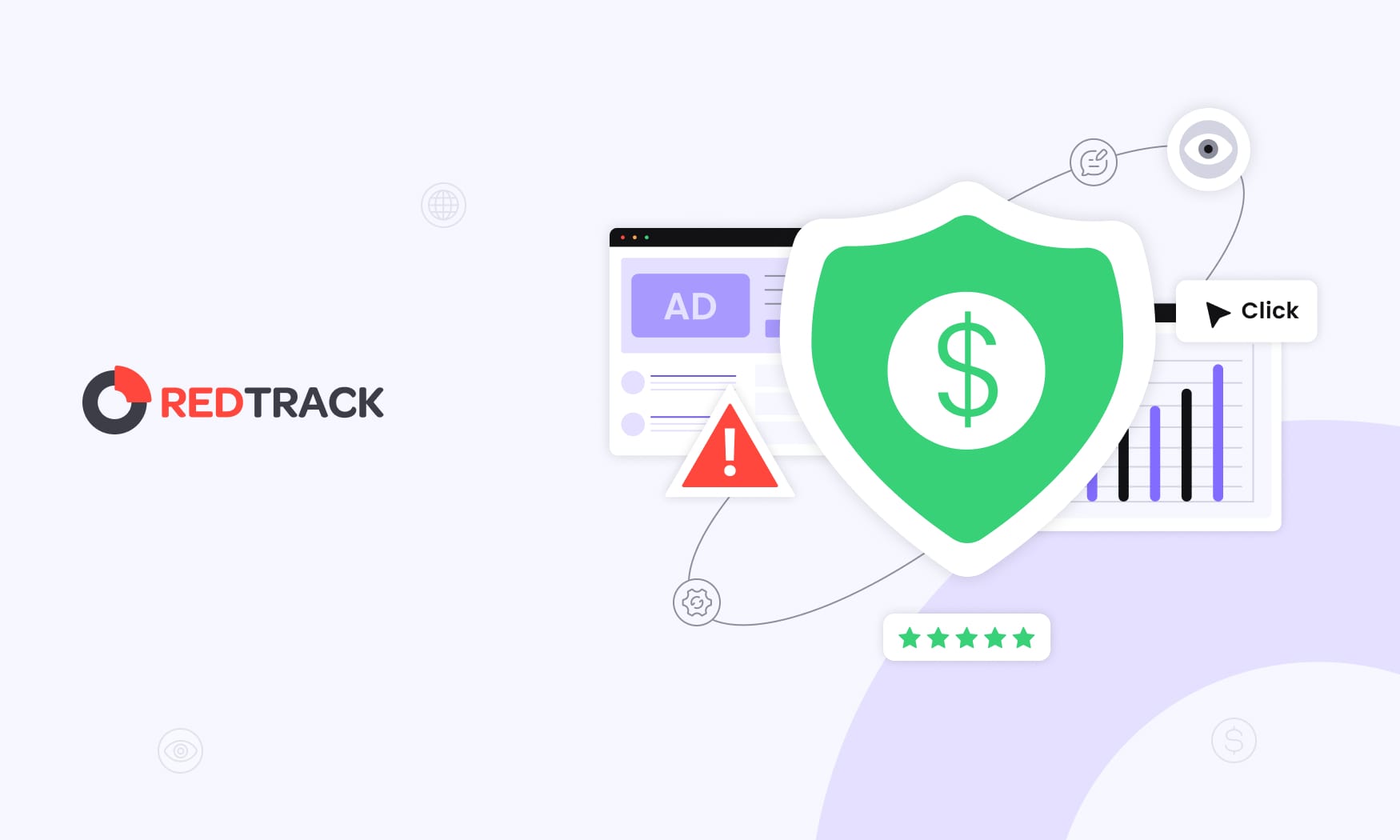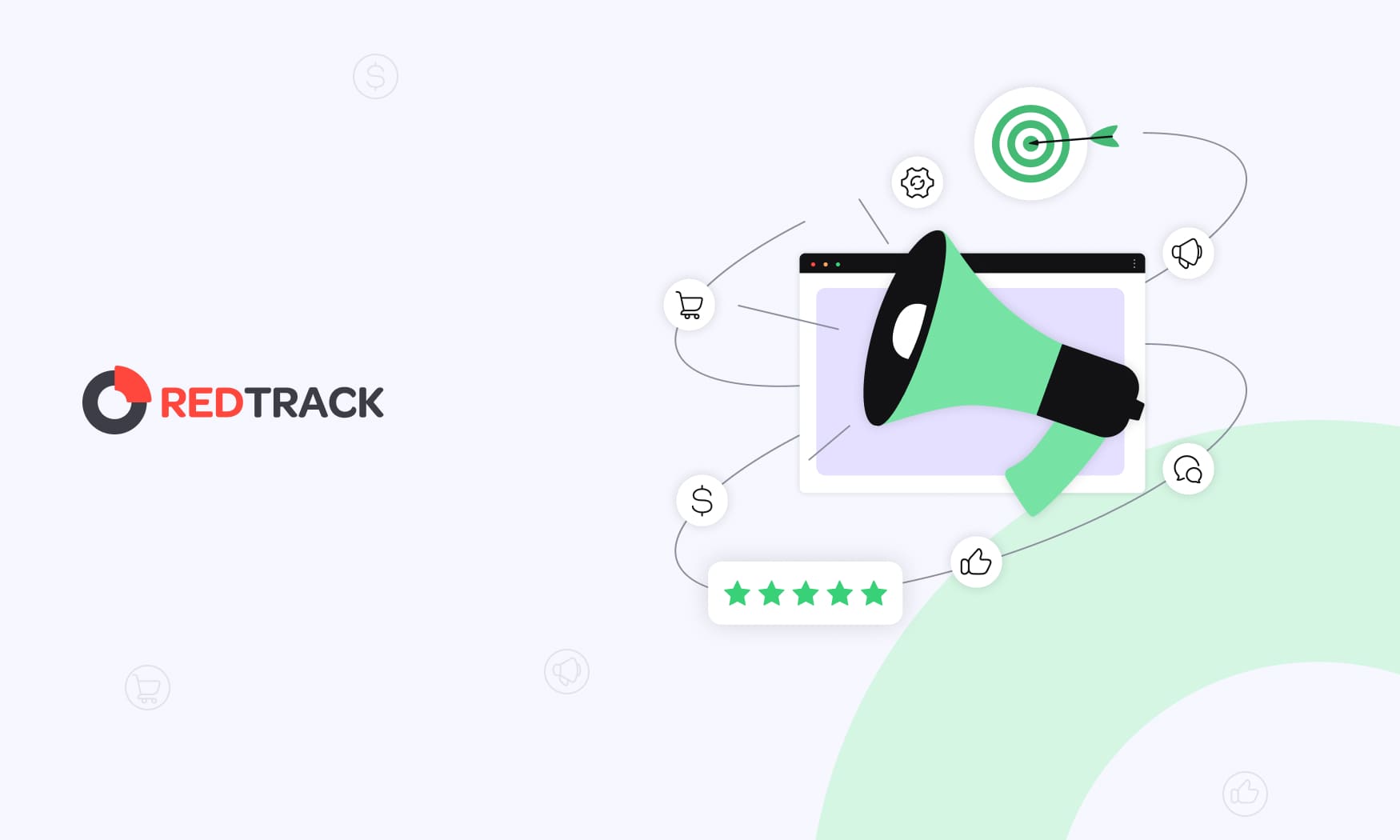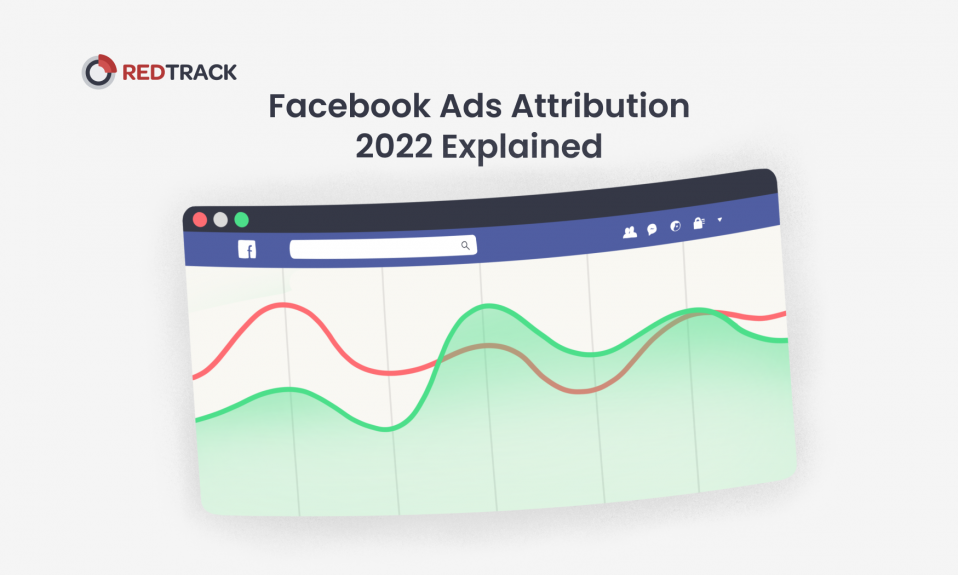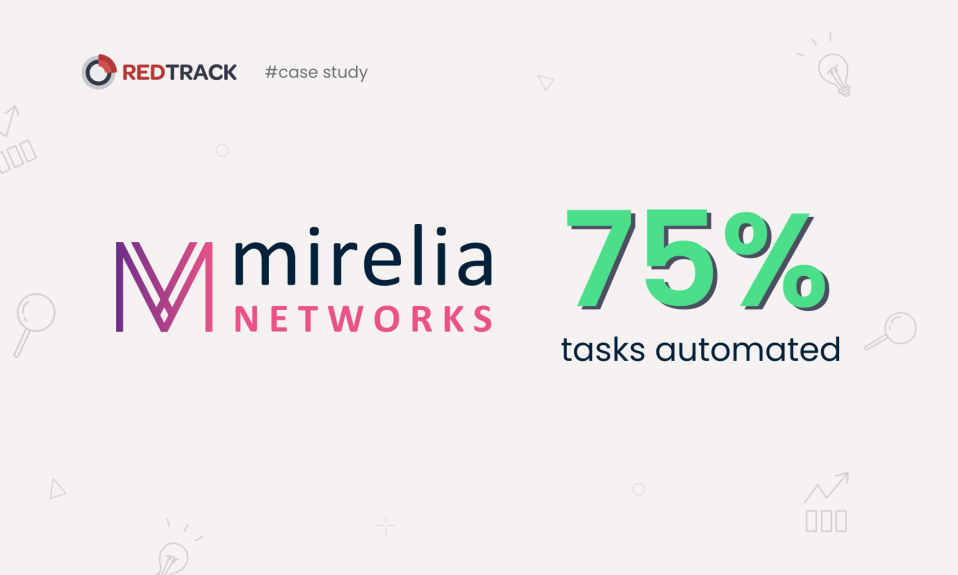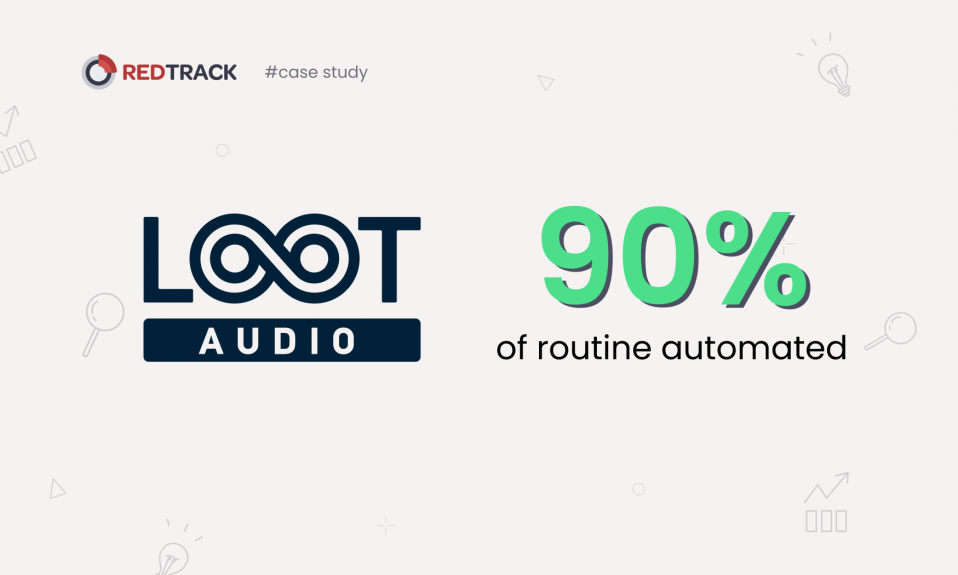In today’s privacy-first world, accurate conversion tracking is harder than ever. Pixels that once did the heavy lifting are now blocked by browsers, broken by ad blockers, or wiped out by cookie restrictions. For performance marketers, affiliates, and e-commerce brands, that means data gaps, unreliable attribution, and wasted ad spend.
That’s exactly why postback tracking has become the gold standard. Instead of relying on fragile browser scripts, it uses direct server-to-server communication to record conversions with unmatched reliability. Every time a click happens, a unique ID is generated and stored. When a conversion occurs later, the advertiser’s site sends the details back through a postback URL tracking system – ensuring every sale, signup, or lead is matched to the right traffic source.
The result? Clean, accurate data you can actually trust to optimize campaigns, scale budgets, and prove ROI.
In this guide, we’ll break down how postback tracking works, why it outperforms pixels, and how you can use it to future-proof your marketing. By the end, you’ll see why it’s no longer optional – and how to set it up for your own campaigns.
What is Postback Tracking?
Postback tracking is a server-to-server (S2S) way of tracking conversions. Instead of relying on cookies or pixels in your visitor’s browser, the conversion data is sent directly between servers – from the advertiser or affiliate network to your tracking platform.
The big difference? Pixel tracking depends on the browser. If the browser blocks cookies, your pixel can’t fire. With postback tracking, everything happens on the backend, so your data is safe from ad blockers, cookie restrictions, and privacy updates.
Here’s the flow in simple terms:
- A user clicks your ad → that click is logged with a unique ID.
- Later, when the user converts, the advertiser’s server sends a message (via a postback URL) to your tracker.
- Your tracker then matches the conversion with the original click – no browser needed.
This makes postback tracking the gold standard in 2024 and beyond, especially as Safari, Firefox, and soon Chrome cut off cookie-based tracking. Instead of worrying about disappearing data, you get clean, reliable, and privacy-proof conversion tracking.
The best part? It separates clicks and conversions into two independent processes, so even if the user switches devices or clears cookies, you can still match the conversion back to the original click.
How Postback Tracking Works
To understand postback tracking, it helps to see it as two simple phases: the click process and the conversion process. These run independently, which is exactly why postback tracking is far more reliable than browser-dependent methods like pixels.
At the heart of it all is a unique transaction ID (sometimes called a click ID). This ID is the “handshake” between the click and the conversion, making it possible to match results with near-perfect accuracy – even if the user buys days or weeks later.
The Click Process
It all starts when a user clicks your ad or affiliate link. At that moment:
- A unique transaction ID is generated for that click.
- This ID gets attached to the landing page URL so it travels with the user.
- The click data (offer ID, partner info, timestamp, traffic source details) is safely stored in your tracking system.
Most importantly, the transaction ID is also passed forward to the advertiser. That way, when the user converts, the advertiser’s site handles recording the event and can send the ID back to your tracker.
The Conversion Process
When the user finally converts – maybe they purchase, sign up, or complete another action – the process kicks in instantly.
- The advertiser’s server records the conversion and includes the original transaction ID plus details like order value or product info.
- It then fires an HTTP request to your postback URL with that data.
- Your tracking system receives it, matches the transaction ID with the stored click, and logs the conversion in real time.
The entire chain is seamless. From the user’s perspective, nothing extra happens – but for you, it means fast, accurate attribution that you can trust to optimize campaigns.
Postback Tracking vs Pixel Tracking
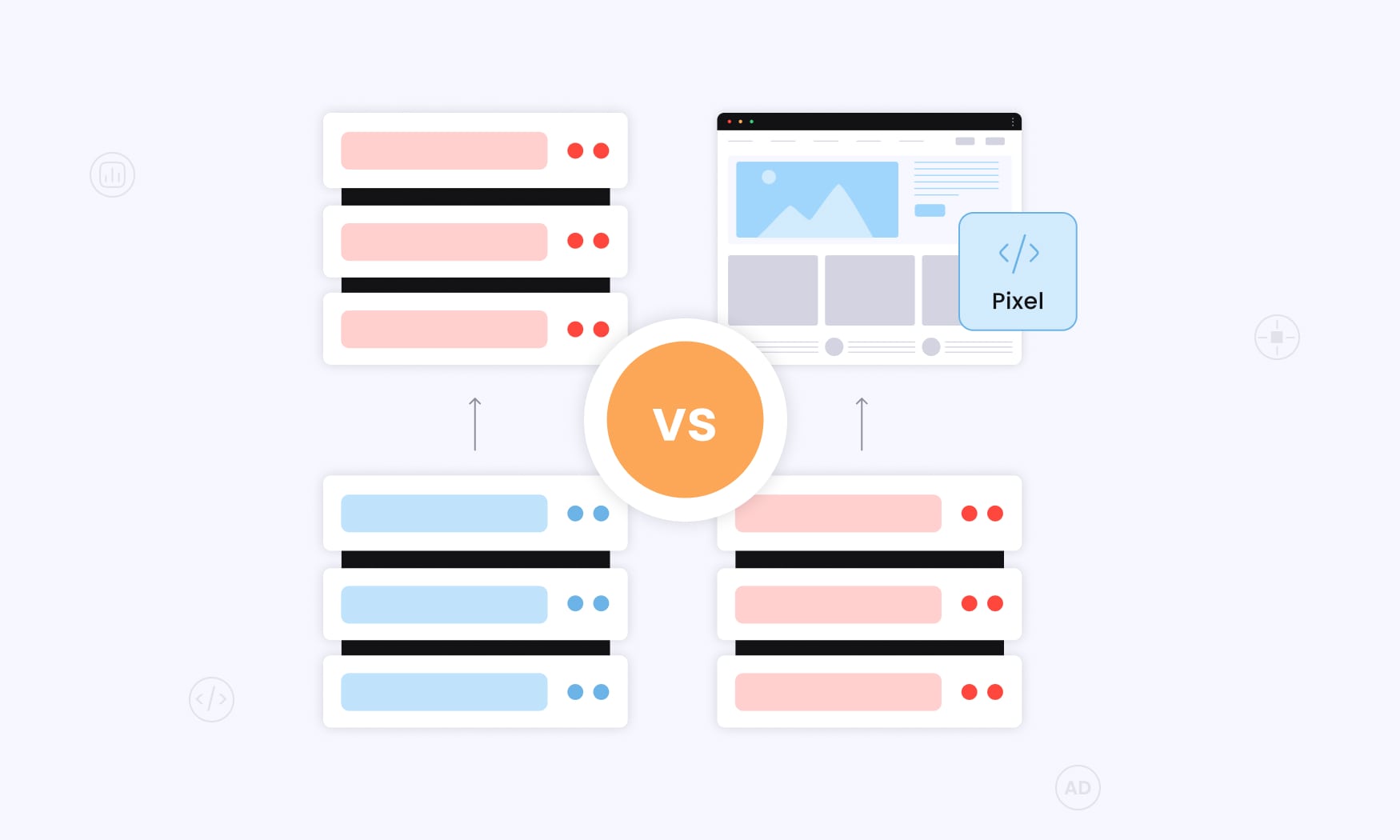
The gap between postback tracking and pixel tracking goes way beyond how they’re technically set up. These two methods take completely different approaches to attribution, each with its own strengths and drawbacks.
| Feature | Pixel Tracking | Postback Tracking |
| Tracking Method | Client side (browser-dependent) | Server to server communication |
| Cookie Reliance | Requires cookies to function | Completely cookie-independent |
| Ad Blocker Impact | Can be blocked by ad blockers | Immune to ad blocker interference |
| Browser Restrictions | Affected by privacy controls | Unaffected by browser limitations |
| Mobile Compatibility | Limited on mobile apps | Full mobile and app support |
| Real-time Data | Sometimes delayed or lost | Always real-time transmission |
| Implementation Complexity | Simple JavaScript integration | Requires server-side development |
| Cross-device Tracking | Unreliable across devices | Reliable cross-device attribution |
| Privacy Compliance | GDPR/CCPA challenges | Privacy-friendly by default |
The reliability difference is huge: up to 50% of browser-based tracking data can vanish thanks to ad blockers and cookie restrictions. Postback tracking avoids that entirely, keeping your data consistent no matter what browser or privacy setting your users prefer.
For mobile campaigns, the advantage is even clearer. Mobile browsers aggressively block pixels, and apps don’t support browser-based tracking at all. Postback tracking doesn’t care – it just works across every mobile environment, giving you full visibility into conversions.
The biggest takeaway? Data ownership. With pixel tracking, you’re at the mercy of the user’s browser firing your code. With postback tracking, you c
Benefits of Postback Tracking
The perks of postback tracking go way beyond just “better tech.” They touch every part of your campaigns – from accuracy to compliance – and that’s why it has become the default standard for top affiliate networks and advertisers.
100% Cookie-Free Accuracy – Postback tracking runs entirely server-to-server, so it’s unaffected by cookies, browser privacy settings, or users clearing their cache. No matter what browser or privacy choice your customer makes, your conversion data stays accurate.
Works Everywhere – Desktop, Mobile, Apps – Unlike pixels, which often break in mobile apps, postback tracking works flawlessly across all devices and environments. Desktop, mobile web, or in-app conversions – you’ll track them all with the same reliability.
Immune to Ad Blockers – Since everything happens on the backend, ad blockers can’t interfere. That alone can recover 20–40% of conversions that would otherwise go missing in markets with high ad blocker use.
Real-Time Data You Can Act On – Pixels can lag or fail. Postback tracking delivers conversion data instantly – the second a user converts, your system knows. That means real-time optimization and budget control.
Built-In Fraud Protection – Because the tracking logic lives server-side (not exposed to the browser), it’s much harder for fraudsters to manipulate. More secure data means safer ad spend.
Privacy-Ready by Design – No cookies! No browser tracking! Just server-to-server data exchange. That makes postback tracking naturally aligned with GDPR, CCPA, and other privacy rules, lowering compliance headaches and risks.
The impact is substantial. Advertisers who switch from pixel-based tracking to postback regularly see 15–40% more conversions captured – simply because the data that was lost to blockers and restrictions is finally recovered.
Postback URL Structure and Components
To make postback tracking work smoothly, it helps to understand the anatomy of a postback URL. A clean, well-structured URL is what ensures your conversion data flows accurately from the advertiser’s server back into your tracking system.
Here’s what a simple postback URL might look like:
https://tracking.example.com/postback?transaction_id={CLICK_ID}&offer_id={OFFER_ID}&conversion_value={AMOUNT}&partner_id={AFFILIATE_ID}It always starts with the base endpoint on your tracking server, followed by parameters that carry the details of the conversion. Each parameter has a job – whether it’s identifying the click, logging the offer, or recording the value of the conversion.
Most trackers accept both HTTP GET and POST calls. With GET, all the data is passed directly through the URL (like in the example above). With POST, the data travels in the request body, which allows for more complex structures and adds an extra layer of security.
Speaking of security – that part is critical! Always use HTTPS to keep data encrypted in transit. For extra protection, many setups also use authentication tokens or IP whitelisting to block unauthorized postback calls that could mess with your conversion numbers.
Essential Postback Parameters
For a postback URL to work, it needs a few core parameters. These are the minimum data points required to attribute a conversion to the right traffic source and calculate performance metrics like ROI or affiliate commissions.
Transaction ID – This is the most important piece of the puzzle. The transaction ID is the unique identifier that connects a conversion back to the original click. It’s generated during the click process and must follow the user throughout their journey. Depending on the setup, you’ll see it labeled as click_id, transaction_id, or session_id.
Offer ID – The offer ID tells you which campaign or offer produced the conversion. This is especially important when an advertiser runs multiple offers at the same time. With it, you can attribute conversions to the right campaign and keep your reporting accurate.
Conversion Value – For e-commerce and lead generation, knowing the actual value of each conversion is essential. This parameter carries the transaction amount, usually as a plain number (for example, 49.99 instead of $49.99). It’s what lets you calculate commissions, revenue, and ROI.
Partner ID – This identifies which affiliate or traffic source should get credit for the conversion. While most systems set this automatically based on the original click, including it in the postback adds an extra layer of validation.
Together, these four parameters are the foundation of any postback setup. Without them, you can’t accurately attribute conversions or measure campaign performance.
Advanced Postback Parameters
Once you’ve covered the basics, you can take postback tracking further by adding advanced parameters. These extra data points give you richer insights and let you drill deeper into performance.
Currency Codes – If you’re running international campaigns, passing the currency is key to keeping numbers accurate. Use ISO codes like USD, EUR, or GBP so you always know which currency a conversion value is tied to.
Product Information – For e-commerce, product-level data can be a game-changer. By passing details like SKU, product name, or category, you can see which items drive the most conversions and optimize campaigns for specific products.
Customer Data – Where privacy laws allow, you can include details such as customer lifetime value, location, or demographics. This adds another layer of insight for optimization – but always double-check compliance before sending personal data.
Custom Events – Not every conversion looks the same. By adding an event_type parameter, you can track different milestones in a journey – like a signup, free trial, purchase, or upgrade. This helps you see the bigger picture of how users move through your funnel.
You can also add other details, such as referral sources, device type, or campaign-specific markers. The trick is finding the right balance: enough data to optimize effectively, without overcomplicating setup or running into privacy issues.
How RedTrack Simplifies Postback Tracking
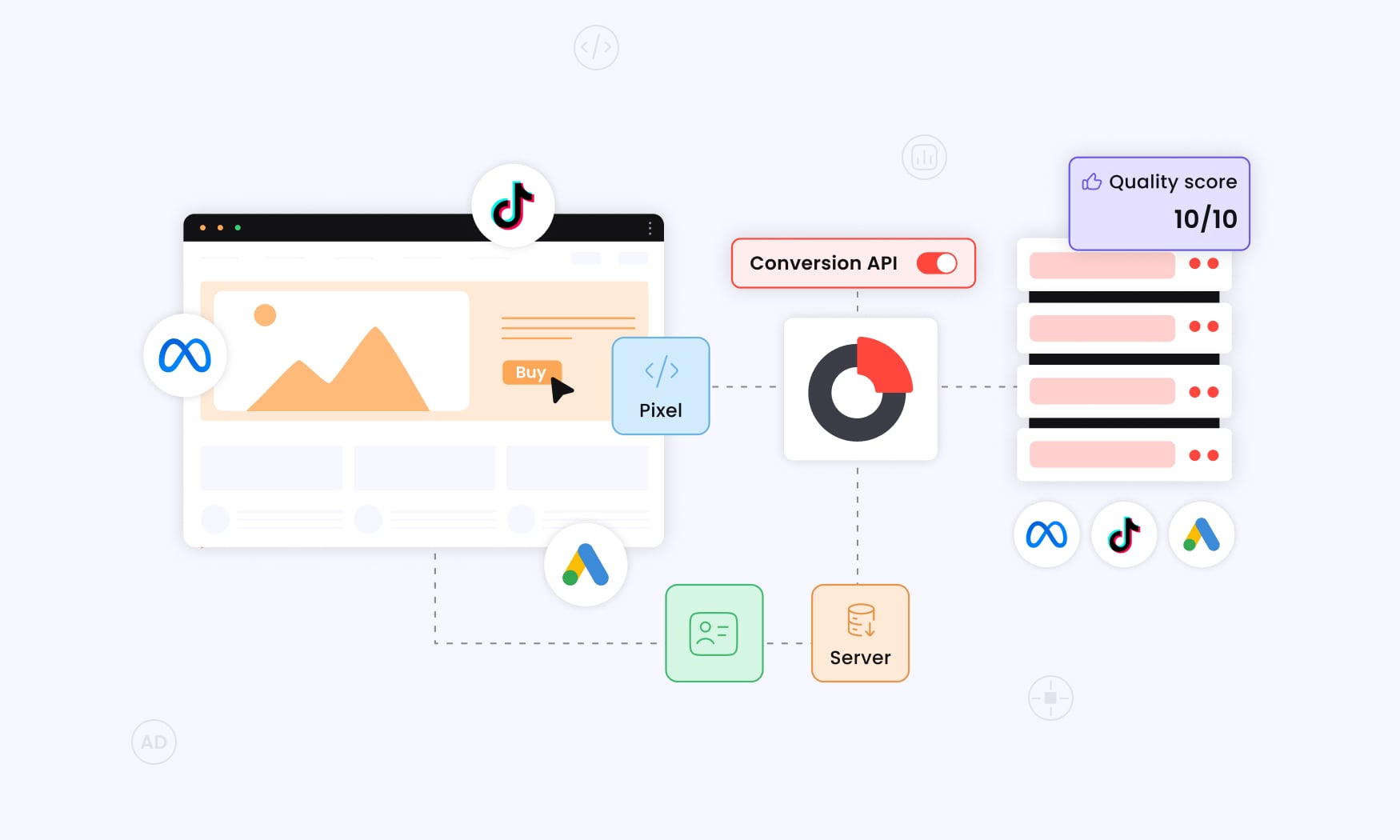
If you’ve ever tried setting up postback tracking manually, you know it can feel overwhelming. Between generating unique IDs, building a database, configuring a postback URL, and making sure your server doesn’t collapse under load – it’s a lot. The good news? RedTrack takes all that complexity off your plate.
With RedTrack, postback tracking becomes a plug-and-play experience. Instead of spending days on technical setup, you just connect your ad network or affiliate platform, grab the postback URL RedTrack generates, and paste it where it belongs. From that moment, every time a conversion occurs, RedTrack captures it instantly and attributes it back to the original click.
Here’s how RedTrack makes it simple.
No Coding or Server Setup Needed
Traditional postback tracking requires serious technical effort. You’d normally need to:
- Generate a unique transaction or id value every time someone clicks an ad.
- Store that data safely in your system for later attribution.
- Build and secure a server endpoint that can receive conversion data when it’s sent back.
That’s a lot of work – and it assumes you have developers who know how to do it.
RedTrack eliminates all of that. The system automatically generates and stores the id value for every click. When a conversion occurs, the advertiser’s site handles recording the event and sends the data straight back to RedTrack through the postback URL. The two separate processes – the click and the conversion – are seamlessly connected behind the scenes.
No coding. No server maintenance. No database headaches. You get accurate conversion tracking without the technical burden.
Pre-Built Templates for 200+ Integrations
Another pain point with postback tracking is making sure your setup works across every platform you use. Each ad network, affiliate network, and eCommerce platform has its own format for postback URLs, parameters, and tokens. Trying to customize everything manually can lead to endless errors – and lost data.
That’s why RedTrack comes loaded with 200+ pre-built integration templates. Whether you’re running campaigns on Google, Meta, TikTok, Taboola, Outbrain, or working with affiliate networks, the setup is practically instant.
Here’s how it works:
- Pick your ad network or affiliate platform inside RedTrack.
- RedTrack generates the correct postback URL with all the required parameters.
- Copy and paste it into your partner’s platform.
Done. From then on, when a conversion occurs, the ad network or affiliate system sends the data back automatically. RedTrack records it, matches it with the original click’s id value, and displays the result in your reports.
This not only saves you time but also ensures you never lose track of which campaign, traffic source, or partner is really driving ROI.
Real-Time, Unsampled Conversion Reporting
Even when tracking works, many platforms still let you down with delayed or incomplete reporting. Pixels can fail to fire. Some systems use data sampling. Others wait hours before updating conversions. That lag makes it hard to optimize campaigns in the moment.
RedTrack fixes this by delivering real-time, unsampled conversion reporting. The moment a conversion occurs, it shows up in your RedTrack dashboard – no waiting, no guessing. That’s possible because the process runs server-to-server, not through a user’s browser.
The impact is immediate:
- You can pause underperforming ads before they waste more budget.
- You can scale winners faster with total confidence in the numbers.
- You can trust that the data you’re looking at reflects reality, not estimates.
In performance marketing, speed is everything. By treating clicks and conversions as two separate processes, RedTrack ensures nothing slows you down.
Postback tracking doesn’t have to be technical, messy, or stressful. With RedTrack, you get the accuracy of server-to-server tracking, the convenience of pre-built integrations, and the power of real-time reporting – without writing a single line of code.
Instead of worrying about whether your postback URL is correct or if an ad network will lose your data, you can focus on what actually matters: running profitable campaigns and maximizing ROI.
Testing Postback Tracking
Before you launch live campaigns, it’s smart to make sure your postback setup is working as expected. Testing ensures that when a conversion occurs, the data flows smoothly from the advertiser’s site through the postback URL and into your RedTrack reports.
The good news? With RedTrack, testing is quick and painless. You don’t need to spin up servers or simulate high-volume traffic. Instead, you can use RedTrack’s built-in testing tools to send test conversions and verify that everything is passing correctly.
Here’s how it works:
- Copy the postback URL generated in RedTrack and place it in your ad network or affiliate platform.
- Use RedTrack’s testing interface (or your partner’s test option) to fire a conversion with a known id value.
- Check your RedTrack dashboard – you’ll see the test conversion appear in real time.
This simple process lets you confirm that all essential parameters – like transaction ID, offer ID, conversion value, and partner ID – are passing correctly. If something doesn’t look right, you can fix it before you spend a single dollar on traffic.
The best part? Once your test passes, you can run live campaigns with confidence. RedTrack handles the two separate processes of clicks and conversions automatically, so you’ll never have to worry about missed or delayed data.
Troubleshooting Common Issues
Even with everything set up correctly, postback tracking can sometimes run into issues. Knowing the most common problems – and how to spot them – helps ensure your conversion data stays accurate.
Missing Conversions – If conversions aren’t showing in reports, the first step is to confirm whether the advertiser’s system actually sent the postback call. If no postback was fired, the issue is on their side. If the call exists but no conversion appears, check whether the transaction ID matches an existing click.
Duplicate Conversions – When the same transaction ID is logged multiple times, it usually means duplicate postback calls are being sent. To avoid skewed data, make sure each transaction ID is only recorded once. Most tracking setups automatically discard duplicates.
Parameter Mismatches – If parameters like transaction_id or offer_id don’t match what was originally passed at the click stage, the conversion won’t be linked correctly. Double-check that the same id value is carried through from click to conversion without being altered.
Delayed Data – Conversions should appear in real time. If you notice delays, it often means the advertiser or ad network is slow to send postbacks. Checking timestamps on postback calls can help confirm this.
Formatting Errors – Small mistakes in the postback URL – like missing parameters or unencoded characters – can prevent conversions from being logged. Always make sure URLs are properly structured and all required fields are included.
By keeping an eye on these common issues, you can quickly identify and resolve most tracking problems before they affect live campaigns.
If any of these problems occur while using RedTrack, you can always contact our support, and we’ll help gladly!
Use Cases and Industry Applications
Postback tracking isn’t just a “nice to have” – it’s the backbone of accurate attribution in modern marketing. It really shines in the situations where pixel tracking falls apart. Let’s look at where it makes the biggest difference.
E-commerce Conversion Tracking – For online stores, postback tracking is a game-changer. It doesn’t matter if a shopper blocks cookies or uses Safari with strict privacy rules – conversions still get tracked. When a purchase happens, the e-commerce site fires a postback call with all the details. The result? Rock-solid ROI calculations and commission payouts you can actually trust. For high-ticket items, that extra accuracy can mean thousands of dollars recovered.
Lead Generation Campaigns – Think finance, insurance, or education. These industries live and die by cost-per-lead goals. Postback tracking makes sure every qualified lead is credited to the right traffic source. That means cleaner data, sharper CPA optimization, and better budget control – so you can double down on the campaigns that really perform.
Mobile App Installs and Engagement – Here’s where pixels simply don’t work. Apps don’t run browser scripts, but they can send postback calls. That means installs, in-app purchases, and engagement events all get tied back to the original click. If you’re running mobile acquisition campaigns, postback tracking isn’t optional – it’s essential.
SaaS Trials and Subscriptions – For SaaS, a signup is just the beginning. Trials, upgrades, and recurring subscriptions all matter. Postback tracking gives you visibility across the full journey, so you’re not just guessing which ads drive paying customers – you’ll actually know.
Multi-Step Funnel Optimization – Got a long funnel? Maybe a lead form, then a demo, then a sale? Postback tracking links every step with a transaction ID, so you can see exactly where prospects move forward – or drop off. That’s gold for optimization.
Cross-Device Campaign Management – Ever had someone click an ad on mobile and finish the purchase later on desktop? Pixels lose that trail. Postback tracking doesn’t. It connects the dots across devices, giving you the full picture.
The bottom line? Postback tracking is what keeps your data honest across channels, devices, and funnels. It’s why serious marketers rely on it to squeeze the most performance out of every campaign.
Conclusion – Future of Postback Tracking
The rise of postback tracking isn’t happening in a vacuum – it’s directly tied to the biggest shifts in digital marketing today. As the industry moves toward privacy-first marketing and the end of third-party cookies, postback tracking is stepping up as the most reliable way to measure conversions across every channel.
Privacy Regulations Are Here to Stay – With GDPR, CCPA, and new privacy laws rolling out worldwide, cookie-based tracking keeps getting riskier. Postback tracking, on the other hand, naturally aligns with these rules because it doesn’t depend on browser data. That makes it the safer, smarter choice for compliance-minded advertisers.
The Cookie Era Is Ending – Chrome is phasing out third-party cookies, and Safari and Firefox already block them. That means traditional pixels will soon be useless for most users. Postback tracking provides a seamless path forward – delivering the same (or better) accuracy without outdated browser tech.
Real-Time, Smarter Tracking – Advances in server technology and edge computing are making postback delivery lightning-fast. Pair that with machine learning, and the future looks even brighter: AI-driven fraud detection, smarter attribution models, and predictive optimization are all on the horizon.
Cross-Device Journeys, Connected – Today’s buyers jump from mobile to desktop and back again. Postback tracking makes it possible to stitch those journeys together with precision, giving you the full picture across devices and platforms.
The message is clear: businesses that adopt postback tracking now are setting themselves up for success in the privacy-first, cookieless world of digital marketing.
Those who wait will be left scrambling with broken pixels and incomplete data.
That’s where RedTrack comes in.
With automated postback URL generation, 200+ pre-built integrations, and real-time unsampled reporting, RedTrack gives you everything you need to future-proof your tracking – without the technical headaches.
The best time to switch was yesterday. The next best time? Today.
Sign up now and make sure your campaigns stay accurate, compliant, and profitable in 2025 and beyond.